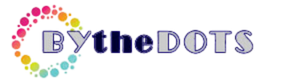External hard drives have become increasingly indispensable tools for a wide range of users needing to improve their storage capabilities, secure crucial backups, and enhance performance for various applications like gaming, professional tasks, or just managing vast files. In a market filled with what appears to be an endless selection, making an informed decision about which external hard drive to choose can feel both overwhelming and daunting at the same time. This in-depth guide covers the fundamental factors to consider when choosing the best external hard drive for your specific needs and use cases.
1. Storage Capacity
The first thing to consider when evaluating external hard drives is undoubtedly the storage capacity they provide. The options range from just a few hundred gigabytes to several terabytes, and this variability can significantly impact your purchasing choices.
- Casual Users: For regular users who basically need to save documents, pictures, and normal files without using much storage space, a drive with a 500GB-1TB capacity is usually large enough to provide them with adequate storage. At this capacity level, it’s large enough for the average user to easily handle file management and storage without creating a hassle over it.
- Gamers & Media Enthusiasts: People who often indulge in gaming or consume high-resolution media require more storage. This is because, with 2TB to 4TB capacities, it becomes possible to manage large game files, high-definition videos, and extensive music libraries, so there is enough storage for all of their entertainment, and they are not worried about running out of space. The amount of storage allows for an uninterrupted experience as file sizes increase rapidly.
- Pros/ Professionals & Content Creators: Those who indulge in more significant work like video editing, 3D modeling, and thorough data management really require values at 4 TB or more because they need considerable capacities to cater to a lot of files related to these big creative endeavors, which keeps them working properly without any restrictions.
2. Drive Type: HDD v/s SSD
External hard drives come in the most general term, usually distinguished between Hard Disk Drives and Solid-State Drives. Depending on which is selected, their characteristics, in turn, also contribute to other aspects, hence potentially playing an influential role in the final outcome.
- HDDs (Hard Disk Drives): Traditional types are commonly viewed as cheaper to achieve per-terabyte prices. They generally offer greater storage capacities, which can go well beyond 20TB. They are perfect for long-term storage and backups. On the other hand, HDDs, because of their mechanical nature and moving parts, are relatively slower than SSDs, making them not ideal for tasks requiring speed and frequent data access. Users generally find that their performance cannot keep up in environments where speed is paramount.
- Solid-State Drives: SSDs have excellent read and write speeds. It makes performance, especially applications such as games and video editing, much faster. Since it has no moving parts, an SSD is much more durable and shock-resistant than a hard disk. It also weighs less and is easier for people who move frequently. It’s just more expensive per gigabyte, though. They are best for applications where quick access to files and speed can be the factors that determine total productivity.
3. Speed and Performance
The speed and general performance of an external hard drive a fundamental considerations, mainly for gamers and users in professional content creation. HDDs usually run at 5,400 or 7,200 RPM, translating into data transfer speeds in the general range of 80-160MB/s. While these are adequate for daily tasks, they may not be enough for applications requiring higher data throughput, which might cause frustration. In contrast, SSDs showcase remarkably higher speeds, often surpassing 500MB/s, with the latest NVMe SSDs pushing this boundary even further to achieve transfer rates ranging from 2,000-7,000MB/s. This stark contrast makes SSDs an incredibly efficient choice for high-demand tasks where time and performance directly affect the user’s experience.
Evaluating the speed considering which type of connection is used is also relevant. With USB 3.2 Gen 2×2, Thunderbolt 3/4, and NVMe-based SSD connections, these are the fastest options available on today’s market and are ideal for users seeking top-tier performance in demanding applications. Compatibility with these cutting-edge standards is truly a game-changer.
4. Connectivity and Compatibility
Another substantial aspect to consider is the various connectivity options and the external hard drive compatibility with your devices.
- USB 3.0 & USB 3.1: These interfaces have become the standard for most external drives, allowing data transfer speeds of up to 5Gbps, generally sufficient for typical use scenarios.
- USB-C & USB 3.2: These newer options are designed to cater to faster transfer speeds and are compatible with most modern laptops and tablets, addressing a variety of user requirements and accommodating different types of devices. This flexibility is particularly beneficial for users who regularly engage with multiple device types.
- Thunderbolt 3 & 4: Targeted at professional users, these connections can offer up to 40Gbps speed, providing considerable advantages for high-data-volume tasks that demand efficient data movement and integration with powerful hardware setups.
- Wi-Fi & NAS Drives: For those who prefer wireless solutions, Wi-Fi and Network Attached Storage (NAS) drives present a fantastic alternative for backing up data wirelessly and effortlessly accessing network storage. These options are convenient for users who need to manage large amounts of data without being tethered by physical connections.
5. Durability and Portability
For users who are constantly on the move, the durability and portability of an external hard drive are vital aspects to consider.
- Rugged & Shockproof Designs: Many drives come equipped with rugged rubber casings or military-grade protection, enabling them to withstand drops and vibrations. This makes them especially suitable for outdoor activities or individuals who travel frequently and need a reliable companion for their data storage.
- Water & Dust Resistance: Some models boast IP67 ratings, ensuring they can endure exposure to moisture and dust during outdoor excursions, which is critical for maintaining the integrity of your data.
- Lightweight & Compact: As a general rule, SSDs are more portable than traditional HDDs due to their lightweight and compact design. This attribute makes them especially appealing for frequent travelers who wish to minimize the bulk of their gear while ensuring they can easily access their files.
6. Security Features
Protecting data is more crucial than ever—especially for businesses and individuals dealing with sensitive personal information—making external hard drives with strong security features essential for safeguarding against potential threats.
- Hardware Encryption: Many external hard drives have introduced technology in hardware encryption. For instance, many new models include AES-256 encryption, a robust encryption standard to guard sensitive information against unauthorized access or breaches. In this manner of encryption, no one will find much of what it contains when falling into the wrong hands because everything is still safeguarded and read-only unless using the proper decryption credentials.
- Password Protection & Biometric Security: Some external hard drives also come with password protection or biometric security features. Many combine the two for even extra safety controls to prevent access to personal or confidential information. Password protection enables setting unique access codes, and it is supplemented with biometric security that provides an option of recognition through fingerprinting or any other biometric requirement to restrict access to the information stored in those drives to registered users.
- External Drives Features: In data security, various external drives integrate backup software, cloud capabilities for data security, and additional features. Automated backup functions help to streamline the data protection process, guaranteeing that backups are consistently created and stored without requiring manual intervention. Cloud syncing capabilities allow for additional flexibility, enabling users to store their backups in the cloud, providing an extra layer of protection against data loss or hardware failure, and ensuring that backups are never overlooked or unaccounted for.
7. Reliability and Brand Reputation
While an external hard drive may not have the most difficult selection process, choosing a well-known brand in the market for quality and reliability is good. A strong brand not only guarantees a dependable product but also offers good customer support, which is essential when problems arise with the product down the line.
- Top HDD Brands: Established names in the industry, like Western Digital (WD), Seagate, and Toshiba, have long been known for their reliability and high performance in the hard disk drive market. Over time, these brands have developed good reputations due to positive user reviews and track records, allowing customers to make confident purchasing decisions.
- Top SSD Brands: Similarly, regarding solid-state drive (SSD) brands, Samsung, SanDisk, Crucial, and Kingston are renowned for quality and innovation. With the added advantages of SSDs, which include faster access times for data and superior reliability over traditional HDDs, users prefer these devices to meet high-performance requirements.
- Enterprise-Grade Reliability: For users with demanding requirements, there are drives specifically designed to cater to heavy workloads and extended use in professional environments. These enterprise-grade drives are built to withstand rigorous conditions and enhance reliability for professionals who cannot afford downtime. Investing in such drives can provide additional assurance and peace of mind, confirming that your data is safe and readily available, even in the most challenging settings.
8. Value for Money vs. Price
Budget is another critical factor when buying an external hard drive; it is very often the point of consideration where your specific needs are weighed against your budget constraints. Knowing how much value one type of drive offers over the other can make a difference in your decision. HDDs are generally more cost-effective in achieving large storage capacities attractive to users who need significant file space without breaking the bank. However, it should be noted that although HDDs offer greater storage options, their read and write speeds tend to be slower compared to their SSD counterparts, which may not meet the performance expectations of all users.
SSDs, on the other hand, tend to have a higher upfront cost. Yet, they offer unparalleled speed and durability, making them a compelling choice for those prioritizing high performance in a compact format. Users who frequently deal with large files or run intensive applications will find that the investment in an SSD can pay off through improved efficiency and productivity. Hybrid options like SSHDs, which come as a mixture of the features of HDDs and SSDs, are one of the promising alternatives.
In these drives, a small portion of solid-state storage is utilized to enhance the performance, while the large capacity typically associated with the traditional hard drives is maintained. This balance would provide users with a cost-effective solution that can meet the demands for both speed and substantial storage capacity without stressing their budgets.
Find the Perfect External Hard Drive for Your Needs
The best external hard drive depends on your specific needs and the situations you will use. If speed and performance are most important to you, then an SSD would be the best option for meeting those demands. Conversely, if you want a solution that gives you ample storage capacity at a more accessible price, then an HDD would be your best choice. By carefully considering storage capacity, speed performance, durability, and important security features, you can effectively navigate the expansive landscape of choices available to find the perfect external drive that more than adequately meets your needs and expectations well into 2025 and beyond.