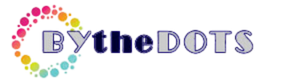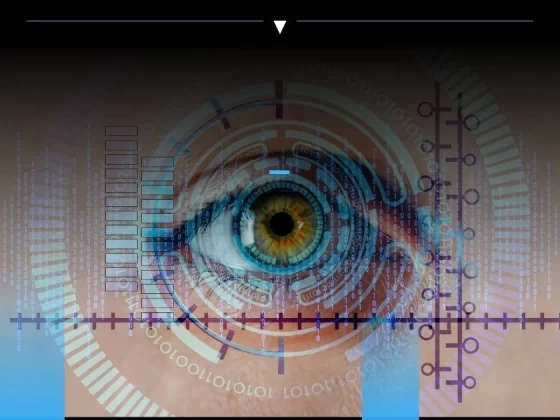Imagine this: you’re sitting at your desk, grinding away at work, only to realize your lower back is aching, your wrists are stiff, and your eyes feel strained. Sound familiar? If so, you’re not alone. With the rise of remote work and digital jobs, ergonomics is more important than ever. Many people assume that working from home means comfort, but without the proper setup, it can lead to long-term health problems like back pain, carpal tunnel syndrome, and eye strain.
The good news? Investing in ergonomic gadgets can help create a healthier, more comfortable workspace—leading to better productivity and well-being. This guide will dive into seven must-have ergonomic gadgets to improve your work-from-home experience in 2025. From posture-saving chairs to high-tech wearables, these products will help you work smarter, not harder. Let’s get started!
Upgrade Your Workspace: 7 Ergonomic Gadgets
1. Ergonomic Keyboard
Traditional keyboards force your hands and wrists into an unnatural position, increasing strain over time. This repetitive stress can lead to discomfort, fatigue, and even long-term conditions like carpal tunnel syndrome. Many users experience stiffness or pain after extended typing sessions, negatively impacting productivity. When the wrists are not appropriately supported, the risk of long-term damage increases. An ergonomic keyboard addresses these issues by promoting a more natural hand position. These specialized keyboards help maintain a neutral wrist posture, reducing unnecessary strain on muscles and joints. Over time, this simple adjustment can significantly affect comfort and performance.

Ergonomic keyboards often feature a split layout, curved design, and cushioned wrist support. These elements encourage a more relaxed posture, reducing strain on the wrists and hands. One popular option is the Microsoft Ergonomic Keyboard, which offers a comfortable typing experience with its soft palm rest. While there is an adjustment period, many users find that their typing speed and comfort improve. Consistent use of an ergonomic keyboard can help prevent wrist pain and improve long-term hand health. Additionally, the design of these keyboards often includes shortcut keys and customizable functions, enhancing efficiency. Whether working from home or in an office, an ergonomic keyboard is a worthwhile investment for better wrist health.
2. In-Ear Noise-Cancelling Headphones
Over-ear headphones are fabulous for sound quality, but their bulky design can cause neck strain when worn for long hours. Many users experience discomfort due to the extra weight pressing down on their heads. This added strain can lead to tension in the neck and shoulders, making long work sessions even more exhausting. In-ear noise-canceling headphones provide a lightweight alternative without compromising sound quality. They are handy for remote workers who must block distractions while maintaining comfort. Unlike over-ear models, they do not trap heat or add pressure on the head, making them more practical for extended use. This ergonomic alternative allows users to enjoy immersive audio without physical discomfort.

The Sony WF-1000XM5 earbuds are popular for those seeking a balance between noise cancellation and portability. These earbuds effectively eliminate background noise, helping users focus on their tasks without external interruptions. Their lightweight design reduces strain on the neck, making them comfortable for all-day use. They are also convenient for taking calls or listening to music without the bulk of traditional headphones. For professionals working in busy environments, in-ear noise-canceling headphones are a practical and ergonomic choice. The compact size makes them easy to carry, ensuring users can stay productive on the go. Additionally, advanced noise-canceling technology enhances concentration, making these earbuds an ideal workspace companion.
3. Blue-Light Blocking Glasses
Prolonged screen exposure can lead to eye strain, headaches, and sleep disturbances due to excessive blue light. Many people experience dry eyes, blurred vision, and fatigue after staring at screens for extended periods. The artificial blue light emitted by digital devices can also interfere with melatonin production, making it harder to fall asleep. While reducing screen time is ideal, it’s not always practical for those who work on computers daily. Blue-blocking glasses offer a simple and effective way to filter out harmful blue light and reduce digital eye strain.

Brands like Gunnar Optics Intercept provide high-quality lenses to minimize glare and eye fatigue. These glasses help improve visual comfort by enhancing contrast and reducing the harshness of screen lighting. While alternative solutions like screen dimming apps, night mode settings, and frequent breaks can also help, blue-blocking glasses provide constant protection throughout the day. Many users report fewer headaches and improved sleep quality after consistent use. If you spend long hours in front of a screen, investing in a good pair of blue-blocking glasses can make a noticeable difference in your eye health.
4. Ergonomic Mouse
A traditional computer mouse forces the wrist into an unnatural position, leading to strain over time. Repetitive use can cause discomfort in the fingers, wrist, and forearm, increasing the risk of conditions like tendonitis and carpal tunnel syndrome. An ergonomic mouse is designed to support a more natural hand position, reducing strain and improving comfort. Many models have a contoured or vertical design, allowing a relaxed grip and minimizing wrist movement. Switching to an ergonomic mouse can help prevent long-term wrist injuries and improve overall hand comfort. Users who switch to an ergonomic mouse often experience increased productivity due to reduced discomfort. This small change can have a lasting impact on daily computer use and overall health.

When choosing an ergonomic mouse, finding the right size and shape for your hand is essential. Some people prefer vertical mice, while others find trackball designs more comfortable. Features like customizable buttons and adjustable sensitivity can also enhance usability. Many users notice significantly reduced wrist pain after switching to an ergonomic mouse. If you spend hours using a computer, this minor adjustment can make a big difference in your daily comfort. Taking breaks and stretching your hands periodically can further help reduce strain. Investing in an ergonomic mouse is a simple way to prevent long-term repetitive stress injuries.
5. Laptop Stand
Laptops often sit too low, causing users to hunch over and strain their necks and shoulders. Poor screen positioning leads to bad posture and long-term neck and back discomfort. A laptop stand raises the screen to an ergonomic height, aligning it with eye level and reducing strain. This simple adjustment encourages a more natural sitting position and improves overall comfort. An external keyboard and mouse and a laptop stand can further enhance ergonomics. Maintaining good posture while working can help prevent chronic pain and discomfort. Over time, these ergonomic adjustments contribute to better spinal health and increased productivity.

The AmazonBasics Laptop Stand is an affordable and effective option for elevating your screen. It provides a stable surface while improving airflow to prevent overheating. Portable and lightweight, it’s a great addition to any workspace, whether at home or in the office. Proper screen positioning can reduce neck and shoulder strain, making long work sessions more comfortable. Investing in a laptop stand is an easy yet impactful way to improve your workstation setup. It allows for a clutter-free desk by creating space underneath for storage. A laptop stand and a supportive chair create an ergonomic and efficient workspace.
6. Portable Monitor
A single laptop screen can feel limiting, especially when multitasking or working on detailed projects. Constantly switching between tabs and windows can slow productivity and strain your eyes. A portable monitor expands your screen space, making it easier to work efficiently without constantly resizing windows. Whether coding, designing, or analyzing data, having a second screen enhances workflow. This is especially beneficial for professionals needing additional screen space but having limited desk areas. A second screen helps organize multiple applications, reducing the need to toggle between them. Increased screen space leads to better focus and task management.

Portable monitors are lightweight and easy to set up, making them perfect for remote workers and frequent travelers. They connect seamlessly via USB-C or HDMI, allowing for quick setup with minimal effort. Some models even feature touchscreens, further enhancing functionality. The ability to extend your display anywhere boosts productivity and efficiency. Whether working from a coffee shop or setting up a home office, a portable monitor is an excellent tool for optimizing your workspace. Many portable monitors come with built-in stands, allowing for flexible positioning. Investing in a portable monitor can improve workflow, reduce screen fatigue, and improve work experience.
7. Smart Speaker with Virtual Assistant
Managing daily tasks, schedules, and reminders can be time-consuming and distracting. A smart speaker with a virtual assistant helps streamline these responsibilities, allowing you to focus on more important work. You can set reminders, check your calendar, and control smart devices hands-free with voice commands. This reduces the need to check your phone or type out commands manually constantly. A smart assistant in your workspace can improve time management and reduce distractions.

Smart speakers like the Amazon Echo or Google Nest Hub offer seamless integration with productivity tools. You can ask for weather updates, set timers, or play background music without interrupting your workflow. They also integrate with other smart home devices, making it easy to control lighting or adjust the thermostat without leaving your desk. A smart speaker helps create a more efficient and distraction-free work environment by automating small tasks. Adding a virtual assistant to your setup is a smart move if you want to optimize your productivity.
Invest in Ergonomics for Health & Productivity
Investing in ergonomics isn’t just about comfort—it’s about preventing long-term injuries, boosting efficiency, and improving overall well-being. Small adjustments like the ergonomic keyboard or a standing desk can significantly reduce strain and discomfort. A well-designed workspace enhances productivity by promoting better posture, reducing fatigue, and minimizing distractions. Whether you work from home or in an office, incorporating ergonomic tools can help you stay focused and energized throughout the day.
Start by upgrading one or two gadgets from this list and gradually build a workspace that supports your health and efficiency. Your body will thank you for making these changes rather than dealing with pain and discomfort later. Prioritizing ergonomics today is an investment in your long-term health and work performance.